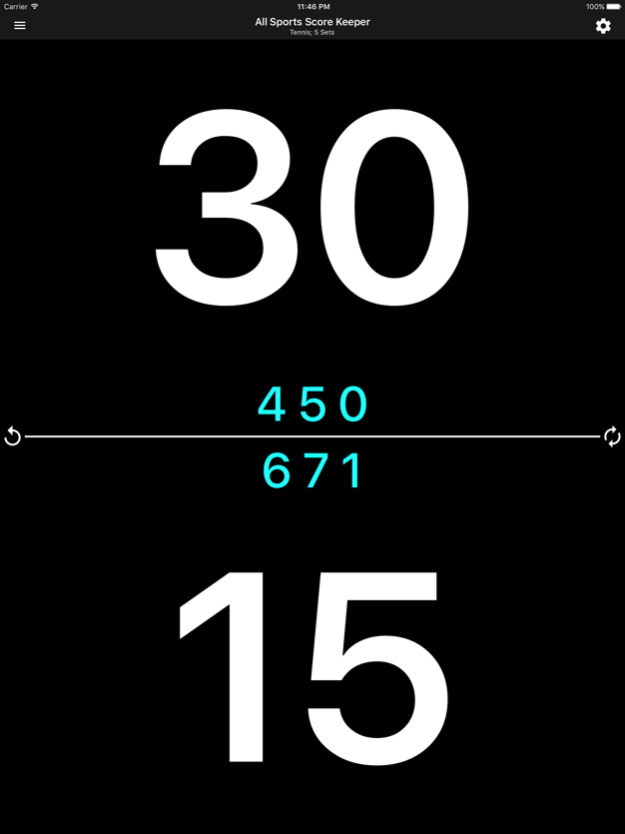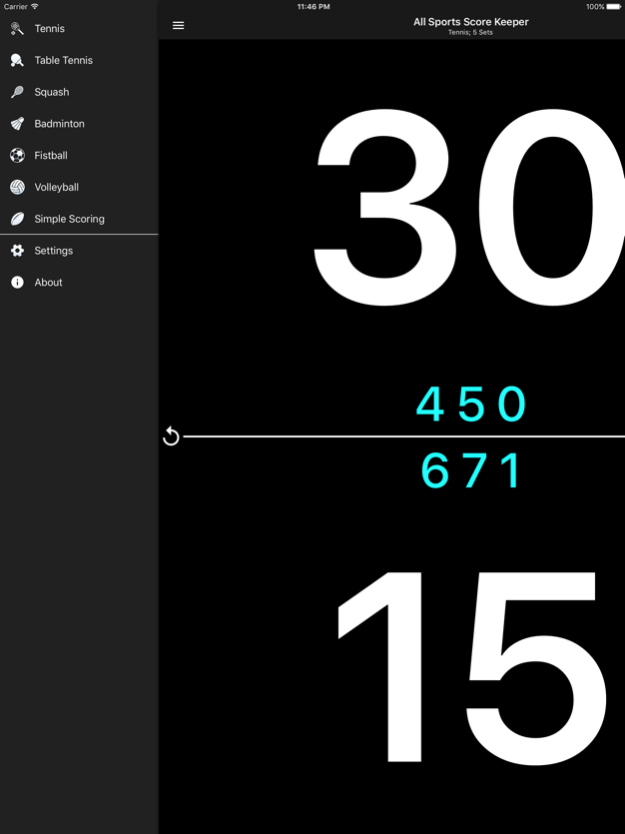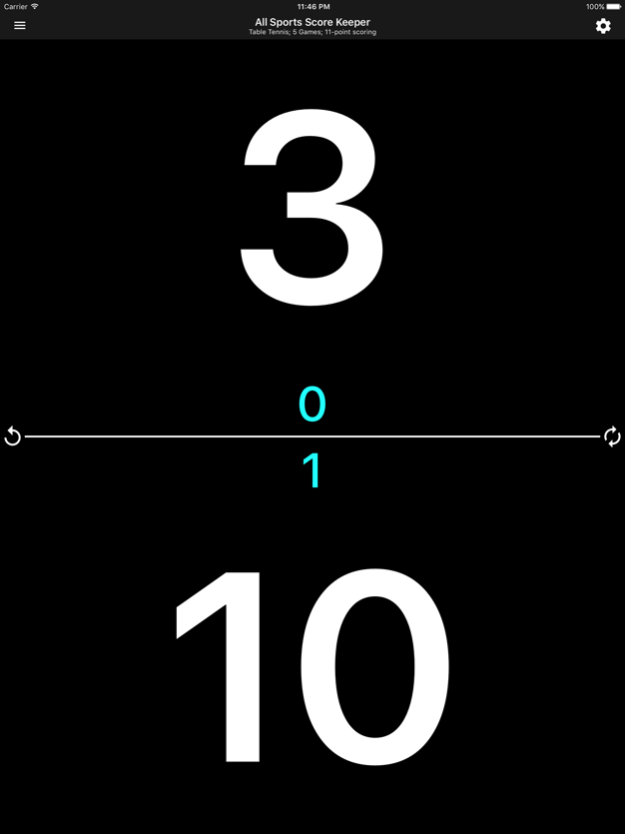All Sports Score Keeper 1.4
Free Version
Publisher Description
Keep track of the score while you play or watch your favorite match with this easy to use sport score keeping app for Apple Watch, iPhone and iPad.
All Sports Score Keeper is a great tool for sport players, coaches, school teachers, parents and can even be used to score official matches.
Designed for players of all sports, All Sports Score Keeper reinvents score keeping with "swipe away / towards yourself" concept:
simply swipe away from yourself (swipe up) to give a point to the opponent; or swipe towards yourself (swipe down) to give yourself a point. All the scores are being calculated automatically and are available to you at a glance on your wrist. Undo and reset functions make it easy to undo any mistakenly awarded points or reset the score completely to start a new match.
Extremely easy to use on Apple Watch: swipe up / down to award points and use Force Touch to access the Main Menu where you can change app, sport and individual sport settings.
Supports the following sports:
- Tennis,
- Table tennis,
- Squash,
- Badminton,
- Volleyball,
- Fistball,
- Simple Scoring - for simple scoring of goals, points etc.
Each of the sports, where supported, have options to choose how many games / sets are in a match. Each choice operates on the "best out of" method. So if you choose 5 sets in a Tennis match - the winner will be the first player who wins 3 sets. Tennis also supports "club scoring" for a decider set where you can choose a 7 or 10-point tie-break on the decider set.
In squash you are able to change scoring between Modern (PARS) and English system.
In Modern scoring system - games are played to 11 and players must win by two clear points. That is, if the score reaches 10–10, play continues until one player wins by two points.
In English scoring system - first player to reach 9 points wins the game. However, if the score reaches 8–8, the player who was first to reach 8 decides whether the game will be played to 9, or to 10. If you are playing to 9 and either player has reached 9 points, swipe left to end the game and a new game will start automatically. If you are playing to 10 - continue scoring as usual by swiping up / down.
Choose 11 or 21-point scoring system for Table Tennis.
Features include:
- Score keeping with "swipe away / towards yourself" concept
- Automatic score calculation
- Support for tie break in Tennis (at 6 / 6 set score) (PRO)
- Support for deuce in Tennis and other sports
- Options for changing how many sets / games are to be played during a match. (PRO)
- Scoring system choices for Squash (Modern or English) (PRO)
- Scoring system choices for Table Tennis (11 or 21-point) (PRO)
- Options to for changing how the last / decider set is scored in Tennis (7 or 10-point tiebreak) (PRO)
- Unlimited scoring in Simple mode (PRO)
- Undo - step by step undo each point (PRO)
- Haptic feedback - the watch vibrates to acknowledge your input (PRO)
- Options to enable / disable haptic feedback (PRO)
- Options to show current time and or match time on the main scoring screen (PRO)
- Long press to access Settings menu
PRO features are available via a one-off in-app purchase.
All Sports Score Keeper is compatible with Apple Watch, iPhone and iPad.
Jan 27, 2019
Version 1.4
Bug fixes
About All Sports Score Keeper
All Sports Score Keeper is a free app for iOS published in the Health & Nutrition list of apps, part of Home & Hobby.
The company that develops All Sports Score Keeper is PumpkinTechLabs. The latest version released by its developer is 1.4.
To install All Sports Score Keeper on your iOS device, just click the green Continue To App button above to start the installation process. The app is listed on our website since 2019-01-27 and was downloaded 1 times. We have already checked if the download link is safe, however for your own protection we recommend that you scan the downloaded app with your antivirus. Your antivirus may detect the All Sports Score Keeper as malware if the download link is broken.
How to install All Sports Score Keeper on your iOS device:
- Click on the Continue To App button on our website. This will redirect you to the App Store.
- Once the All Sports Score Keeper is shown in the iTunes listing of your iOS device, you can start its download and installation. Tap on the GET button to the right of the app to start downloading it.
- If you are not logged-in the iOS appstore app, you'll be prompted for your your Apple ID and/or password.
- After All Sports Score Keeper is downloaded, you'll see an INSTALL button to the right. Tap on it to start the actual installation of the iOS app.
- Once installation is finished you can tap on the OPEN button to start it. Its icon will also be added to your device home screen.